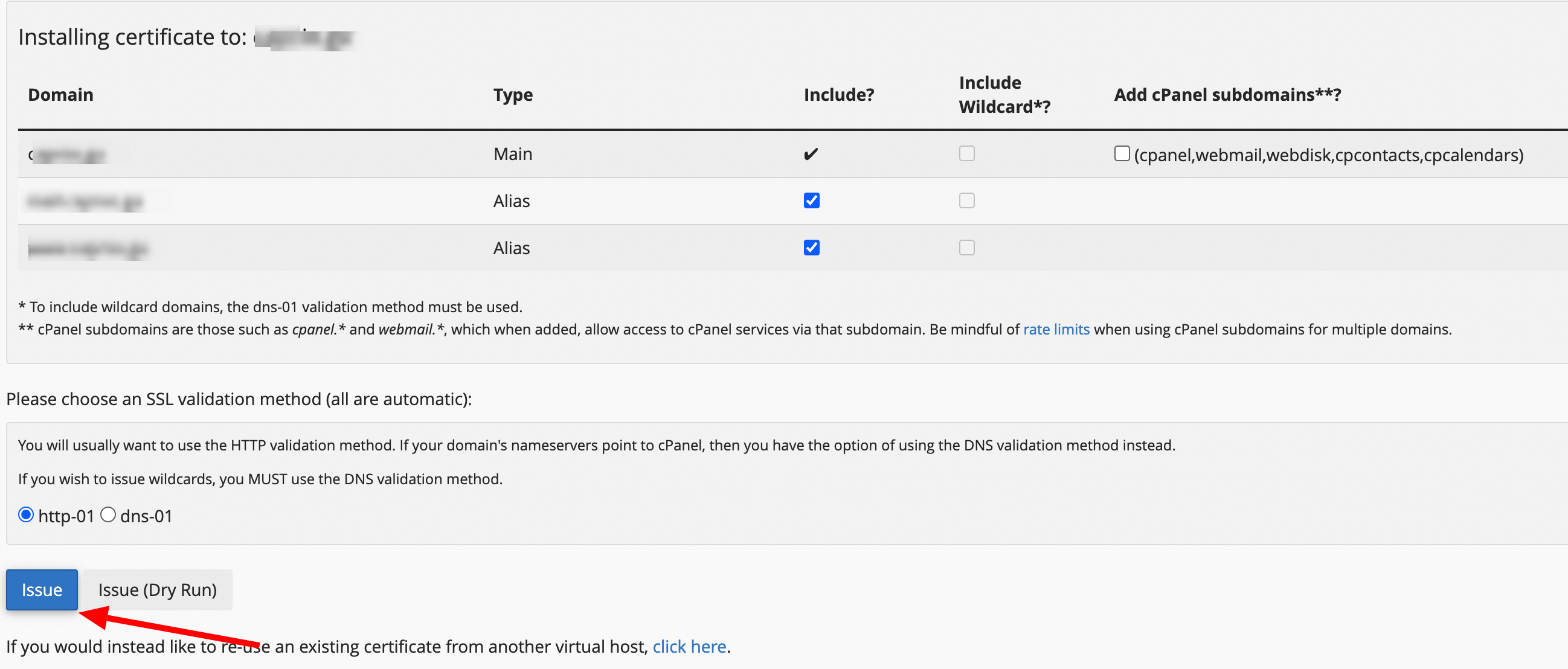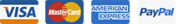This guide will help you resolve SSL, not secure site issues.
Follow these step one by one to install the SSL to the domain correctly
You need to install the ssl through let's encrypt with in cpanel
Step 1: Change the theme from Jupitar to paper_lentrn
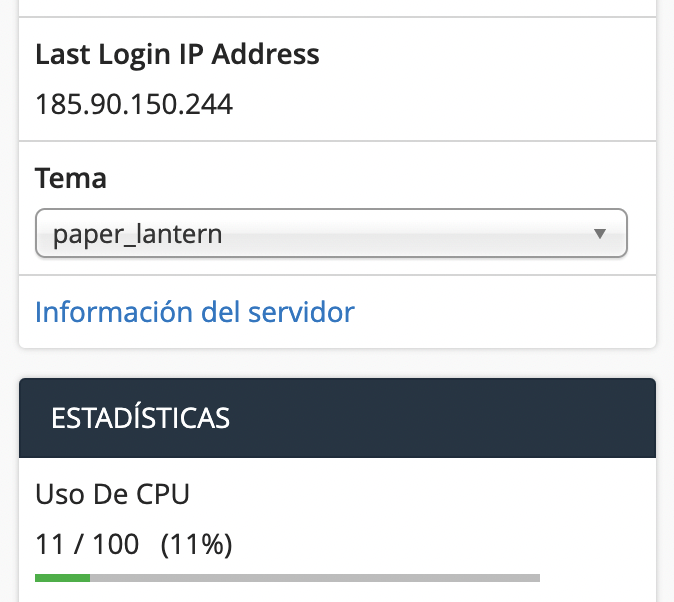
Step 2: Go to let's encrypt SSL
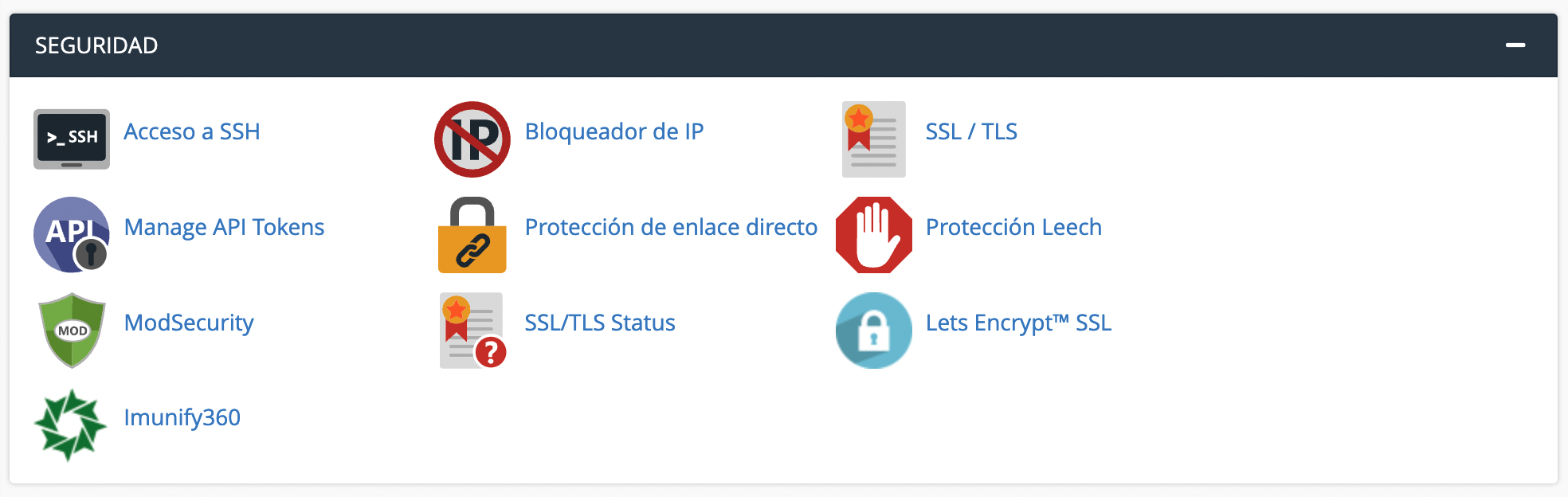
Step 3: Select the domain and click issue
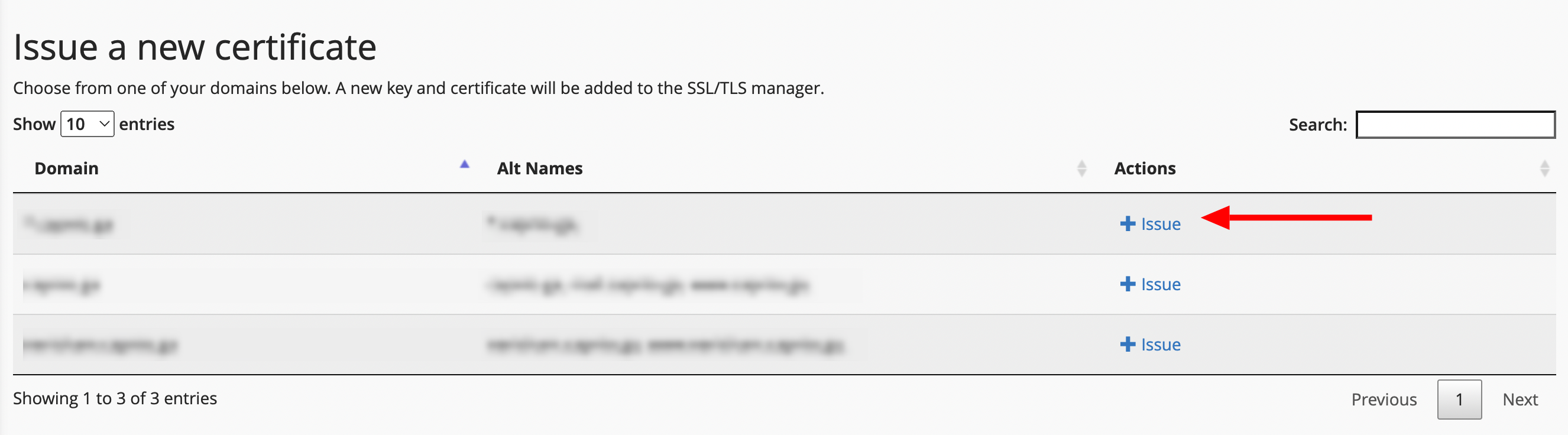
Step 4: there is a blue option mentioning issue. click it