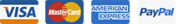We are using Let's encrypt free SSL. To use the let's encrypt free SSL you can follow the step by step guide below?
Go to your cPanel and search for SSL/TLS Status
Now open the tab
If you see all green SSL icons for the domain. Your SSL has been already updated by your hosting provider already. If it red in colour and show a message Self-signed your domain are still not secured by SSL.
There is a two reason for that.
- You didn't point your name servers to our hosting
- Still the SSL certificate not installed
Please review above nameserver issue and correct it. You can click RunAutoSSL to install Let's encrypt to your domain. If you want to better SSL you have to buy it from https://www.promohosts.com/store/ssl-certificates
or you can use our free SSL as long as you hosting with us