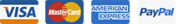Wordpress white blank screen
This is a well known common error. The reason for the error
- Error in Plugin
- Error in Theme
- Maximum memory allowed in PhP.ini file (.htaccess file)
- PhP version missmatch with .htaccess
Fix white screen error
First you need to check what is causing the error
- Rename the plugin file and check. if the wordpress site worked after the renaming plugin file. The cause of the error is in the theme.
- Rename the theme file and check. if the wordpress site worked after the renaming plugin file. The cause of the error is in the theme.
- Go to cPanel and search for PHP.ini and select home directory and increase the allowed memory
- Check your current php version and check .htaccess file. If the php version is 7.3 you can see below code in your .htaccess.
application/x-httpd-ea-php73 .php .php7 .phtml