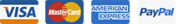If you brought Domain name and Hosting from us it will make easy to setup a WordPress site. The previous steps has been done automatically. Just you have to consider rest of the processes.
Installing WordPress to your cPanel is very easy. It need filling information and just few clicks.
- Open your cPanel
To do this login to your client area using email and password you provided when you brought our service.
Click "Services".
Then click the active hosting from the list.
Select "Login to cPanel" from the sidebar.
Now you will redirected to the cPanel automatically. (If you see error like this "Action Failed Unable to auto-login. Please contact support." Please go to your email and check for account details send from us. Using the details you can login to our cPanel) - Now under the software find the Softaculous app installer
- Open Softaculous app installer and search for WordPress
- Open the WordPress in Softaculous and click install Now button
- Fill the credentials and do the installation