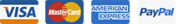- Log in to your GoDaddy Domain Control Center.
- Select your domain name from the list to access the Domain Settings page.
- Scroll down to Additional Settings and select Manage DNS.
- In the Nameservers section, select Change.
- Choose the option that works best for you:
- Enter my own nameservers (advanced): Enter the nameservers given to you by your hosting provider.
- Select Save or Connect to complete your updates.
Please allow up to 48 hours for all changes to take full effect. During this time, your website, email and other domain services may be interrupted.