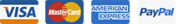This demo assumes you've already logged in to cPanel.
Now let's learn how to download and restore a full backup of your cPanel account.
1) Click on the Snapshots icon under the JetBackup tab:
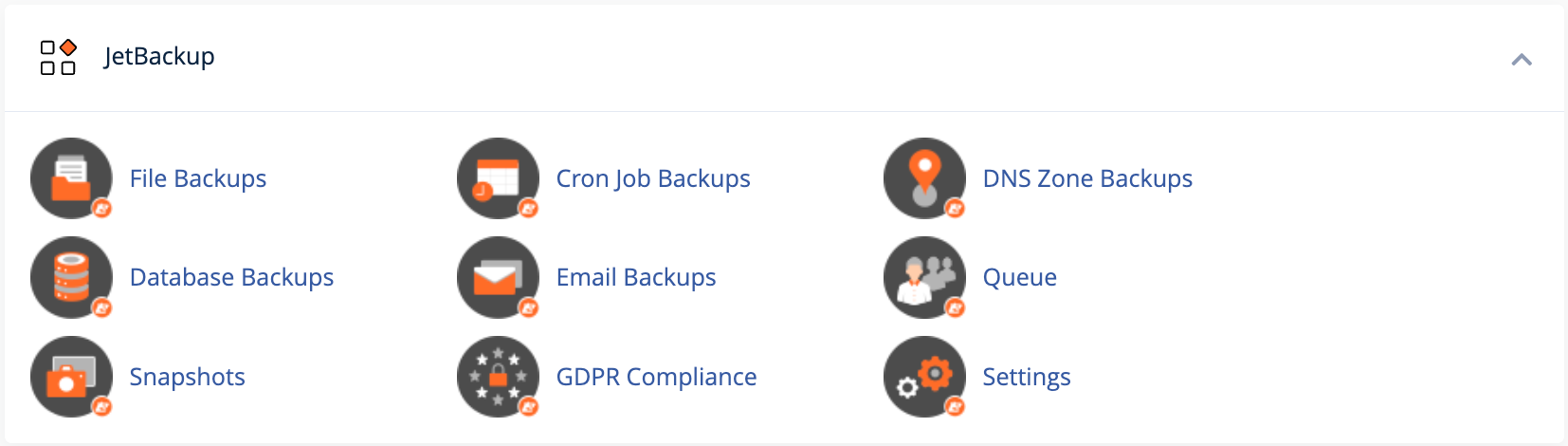
Here you will see a list of all Snapshots available for your account:
If not you can generate a fresh snapshot, which mean a full cpanel backup
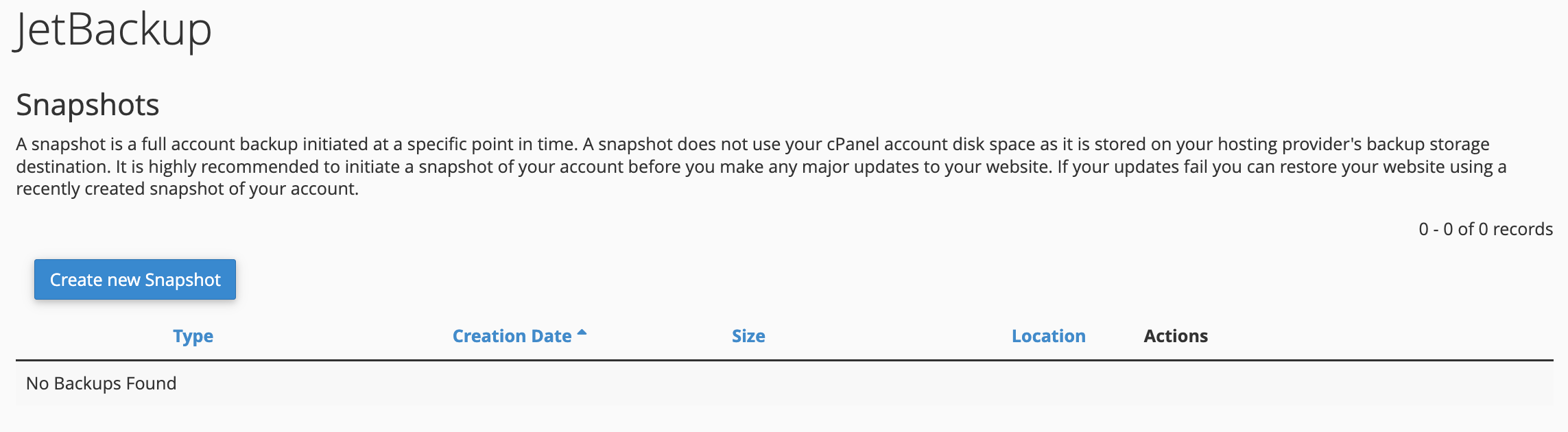
2) To proceed click Create new Snapshot
3) Once it done, click "generate download",
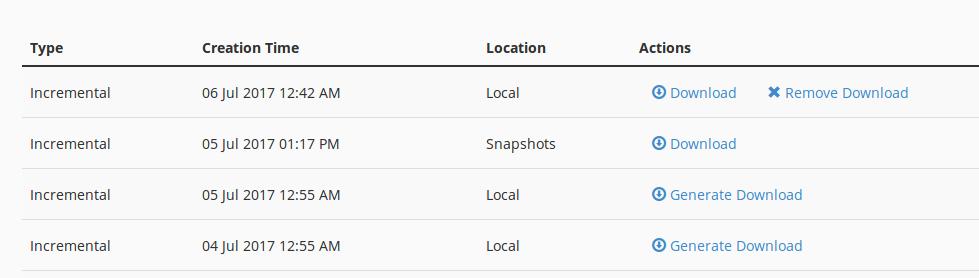
4) Click "Download", now the backup will be downloaded to your local device.
That's it! You now know how to download a Full Account Backup.