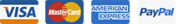cPanel is a world popular hosting control panel. It make easy to manage your hosting account. You can do cPanel easier than using a FTP.
What are the task made easy through cPanel
a lot
- Connect domain names to your hosting
- Set up emails for your site
- Install WordPress (or another content management system)
- Back up your website
- Upload files to your server
- Check your bandwidth and other usage stats
- Change various security settings
- Install add-on apps on your server
- Create new databases / manage existing ones
- Set up various optimizations
Connect domain names to your hosting, Set up emails for your site are easy task. You can click the Domain icon in the cPanel and follow the introductions.
Install WordPress
This is easy because we offer WordPress auto installer. But some hosting don't. You can search "Softaculous" in the search bar. Then open it. You can WordPress under the list of blog. So you can follow the introduction and install WordPress.
Setting cronjon
Only some of the application need this function, eg whmcs, WordPress automatic plugin. So you can go to cronjob tab and add the cronjob. This will trigger the function at the given time. Like once per 5min or once per day like.
Databases
We are using the mysql databases. These store data's like post, plugin data's and so. If you want to install a WordPress site you need least one database. If you want to run 5 WordPress sites you need five database allowed in your hosting. Hopefully we are allowing enough database to our hosting users. But some hosting don't. The just tricking their client by allowing unlimited storage and bandwidth but 1 or 2 databases. This is actually a useless thing. A normal site need at least 2GB. 2GB storage is more than enough to host a best website.
while you installing your application through softaclus database creating is automatic. You don't have to do nothing. But when you moving our site to another hosting it will helpful. you have to back up the database from old hosting and restore to this hosting. And you need to create a database user. After that you have to select the user for database and allow the privilege for the user. These database name and database username and password need to configure your database to your website. So to do this you need to edit the configure.php file and add the username, database name and password to the configure file.
backup
When you doing an update or editing the website it is useful to rake a backup