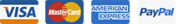SPF (Sender Policy Framework) and DKIM (DomainKeys Identified Mail) are both authentication methods used to help prevent email spoofing and phishing attacks. Setting up these two methods in cPanel can help improve the deliverability of your emails and ensure that they are not flagged as spam by recipient email providers.
Here are the steps to set up SPF and DKIM in cPanel:
-
Log in to your cPanel account and navigate to the "Email" section.
-
Click on "Email Deliverability" under the "Email" section.
-
On the"Email Deliverability" page, you will see options for Repair and Manage. To set up Install the suggested records. (Your domain should be use PromoHosts DNS to work these)
-
After setting up SPF and DKIM, you will need to add You need to setup the dmarc (Follow this link to setup DMARC)
- SPF record: v=spf1 include:_spf.yourdomain.com ~all
- DKIM record: Create a CNAME record with the name of your selector (e.g. "selector1._domainkey") and the value provided by cPanel.
[Please google it "setup spf dkim and dmarc in cpanel" to get more easy guidelines]
- Once you have added the DNS records, it may take some time for them to propagate. You can check the status of your SPF and DKIM records using online tools like MX Toolbox or SPF Check.
That's it! Setting up SPF and DKIM in cPanel is a relatively straightforward process that can help improve the deliverability of your emails and reduce the risk of email spoofing and phishing attacks.