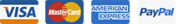Go to cpanel > file manager -> find .htaccess (if not seen un-hide the hidden files)-> add the below code if the code is not already exist
php_value upload_max_filesize 128M
php_value post_max_size 128M
php_value max_execution_time 300
php_value max_input_vars 3000
php_value mamory_limit 1024M
<IfModule Litespeed>
SetEnv noabort 1
SetEnv noconntimeout 1
</IfModule>
Go to cpanel > file manager -> find pHp.ini -> add the below code if the code is not already exist
set_time_limit(1500);