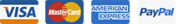Are you a client of promohost and you are facing slow website?
then you haven't configured your website yet, here we discuss about how to configure a website to improve the loading speed,
there are several factor affecting the loading speed.
- Your package, it means resources
- Website content
- Cacheing
- Plugin you are using
- cPanel amount within whm (If you are using reseller package)
Your package, it means resources
According to the script you are using you need to select the proper package. for an example if you are willing to host a wordpress website you need to check the recommended system requirement for wordpress. for wordpress the requirement as below
- Web server: Nginx or Apache with mod-rewrite module
- Disk space: At least 1 GB
- PHP: Version 7.4 or higher
- Database: MySQL 5.015 or higher (An alternative is MariaDB, version 10.1 or higher)
- RAM (Random Access Memory): At least 512 MB
- CPU (Central Processing Unit): At least 1.0 GHz
- Support for HTTPS
If your cpanel allow 1GB Hosting more than 2 wordpress website in single cpanel will slowdown the website. it included with subdomains. As addon and subdomain installed with any other script it also consume the RAM and the resources, so there is a chance of slowness of the website. It is batter hosting a single website in a cpanel.
if you need to host more than one website in a single cpanel better to consider buying higher plans.
This is for wordpress. but for a single html webpage website, it will take very few server resources. for this ourpose you can host more than 4-5 websites in a single cpanel.
Always check wether the resources are set correctly. to do that,
Go to cpanel-> PHP selector->options-> the set the RAM and other resource alloction according the script requirement and the heavyness of the scripts you are using.
Website content and cacheing
Having lot's of images in landing page will increase the loading time. So use optimised images. Also it is possible to enable the lazzy loaded through litespeed. So the images are not needed to be fully downloaded to show the landing page. Image will be downloaded as the user scroll the website.
To enable litespeed cache go to cpanel->litespeed->wordpress litespeed cache->scan-> then enable the litespeed cache
Once it installed, you can login to wordpress and manage the litespeed cache plugin. this will speedup the wordpress websites by more than 40%.
Plugins used in the website
Never use nulled or hacked plugins. As our clients complaint those who are using the nulled scripts having more than 8sec of loading time when others websites loads within less than 1sec. So use legitimate plugins and themes.
Number of cPanels within WHM
This is for reseller clients. Some clients have more than 20-30 cpanel those are not pointed to the server nameserver. It doesn't mean your resources are used only when a domain pointed to the cpanel. Wether the domain is pointed or not, that particular cpanel will allocate some resources from the allocated resources from the whm, (If a whm has 100% core and another 250% core, later can host more cpanel with optimum speed of the website. when cpanel amount increase the loading time of the website may increase due to resource distribution.) So always make sure the resources, not only the cpanel numbers.
Make sure to terminate unused cpanels, and suspended cpanel (If those are not needed in future). Having less number of cpanels within whm will increase the loading speed of the website in present cpanel.