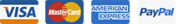For a new cPanel account:
1.Log in to WHM.
2.Go to "Account Functions" and choose "Create a New Account."
3.Tick the box for "Select Options Manually" in the Package section.
4.Scroll down and check "Shell Access."
5.Click "Create."
For an existing cPanel account:
1.Log in to WHM.
2.Go to "Account Functions" and select "Manage Shell Access."
3.Find the account you want to change.
4.Choose the type of SSH access: Jailed Shell.
5.Click "Apply" to save your changes.