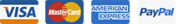Before creating cPanel or WHM accounts for your client you have to consider these things.
Setting up Private name servers
We allow our customers to use private name server for their newly created cPanel accounts. So your client will not find us. (They never find you bought hosting from us). To do that you have to setup hostname (some hosts says hostname, child nameservers, glue record) for your domain.
Your personal name server look like ns1.yourdomain.com and ns2.yourdomain.com
To create your personal domain name servers,
(1) First go to your domain registrar account. And go to child nameserver (some hosts says hostname, child nameservers, glue record).
(2) You can point the ns1.yourdomain.com and ns2.yourdomain.com to our IP addresses. If you don't know to do that, you can ask your registrar help center to do that for you. Eg. Godaddy registrar help center do that kind of things. We will provide you this information with the hosting account detail email.
You can check your email to find our IP address. If the IP addresses are not there. You can simply contact us through support ticket and get the IP addresses.
after setting up the child nameservers go to your cPanel DNS settings and add "A" records to ns1, ns2 pointing our IP address. Like you did in the registrar account.
If you complete the all the above steps now sign in to your "WHM" account and click "Server Configuration". and select "Basic WebHost Manager® Setup". and then select "Explicitly Set the Nameservers".
Add your name servers in the field. (At least you have to add 2 nameservers that already created using above steps)
Adding packages to your WHM account
WHM >> Go to Packages >> Add a Package
Fill Form:
New Package Name: Enter Package Name - Example: cPanel Basic
Resources
Quota (MB): 1000 (1024MB = 1GB)
Bandwidth (MB): 10000 (10240MB = 10GB)
Max FTP Accounts: 10
Max Email Accounts: 10
Max Email Lists: 2
Max Databases: 5
Max Sub Domains: 10
Max Parked Domains: 0
Max Addon Domains: 0
Settings:
: if you want to give a CGI Access and Front page Extensions access to your clients then mark on buttons.
Locale: if you want to use own language in client cPanel then select other language.
If you are a master or alpha reseller you can also create packages for resellers.
Note: If you are having one of the package R2 or R3 or R4. You can have the RAM and IO according to the plan.
R1: 1GB RAM and 1mb/s IO
R2: 2GB RAM and 2mb/s IO
R3: 3GB RAM and 3mb/s IO
R4: 4GB RAM and 4mb/s IO
After creating packages let us know which package should provide resources according to your need. eg; if you are having R4 package with us. You creating 4 packages under your reseller package named as P1, P2, P3 and P4. Then you can setup the packages that having resources like
P1: 1GB RAM and 1mb/s IO
P2: 2GB RAM and 2mb/s IO
P3: 3GB RAM and 3mb/s IO
P4: 4GB RAM and 4mb/s IO